22 Rename Seurat object
Ryabhatta
In the opening panel of Ryabhatta, users can select an Seurat object that needs to be renamed. To rename a Seurat object:
- Select the Seurat object from the drop-down list
- Press the Rename Seurat Object button.
- Enter a new name for the Seurat object
- Press Confirm name change button.
A confirmation message will be shown if the name change was successful!
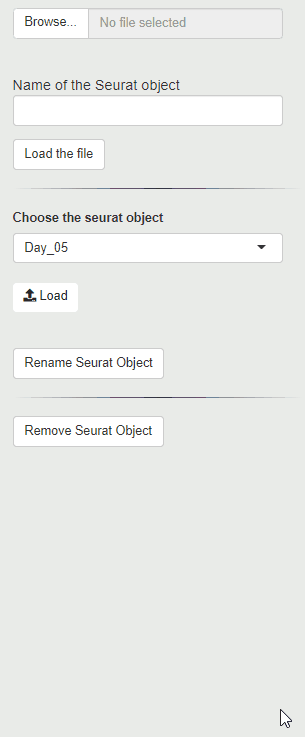
Rename Seurat
This functionality is useful
when subsets of large Seurat objects are created using Ryabhatta. The subset are generated with a suffix of the included clusters in the file name. This can be renamed using this button.
A version of the Seurat object is created that needs to be saved. To do this, rename the Seurat object with the new name, load it, and use the Save current file button to save the Seurat object version.
If you renamed your Seurat object to another existing Seurat object in the session, that Seurat object will be overwritten without a warning!