26 Cell count per cluster/condition
Ryabhatta
The number of cells in each cluster is automatically calculated in Ryabhatta. More over, the number of cells in individual meta data data category can be explored by selecting split on meta data category.
The Download the cell count data button can be used to download the cell count per cluster split on the chosen meta data category.
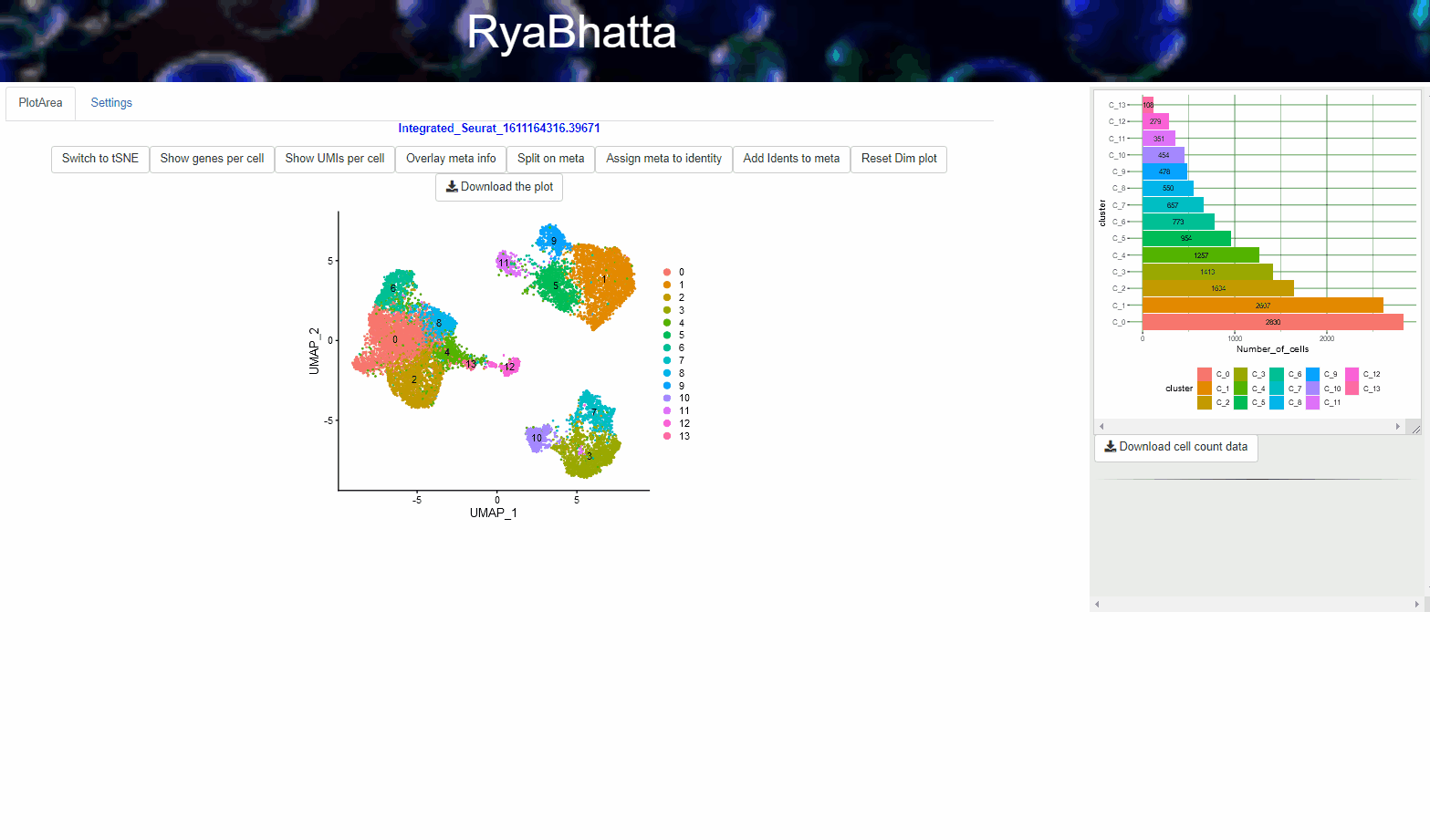
Cell counter
The number of cells panel can be moved to another area of the app to expand this panel. To expand the panel double click within the cellcounter panel. This will activate the right bottom corner which can be used to expand or shrink the panel width. Once panel is of the desired size, double click on the panel to activate the panel moving option. When the resizing is complete, the plot will automatically expand/shrink to fit the size of the panel.