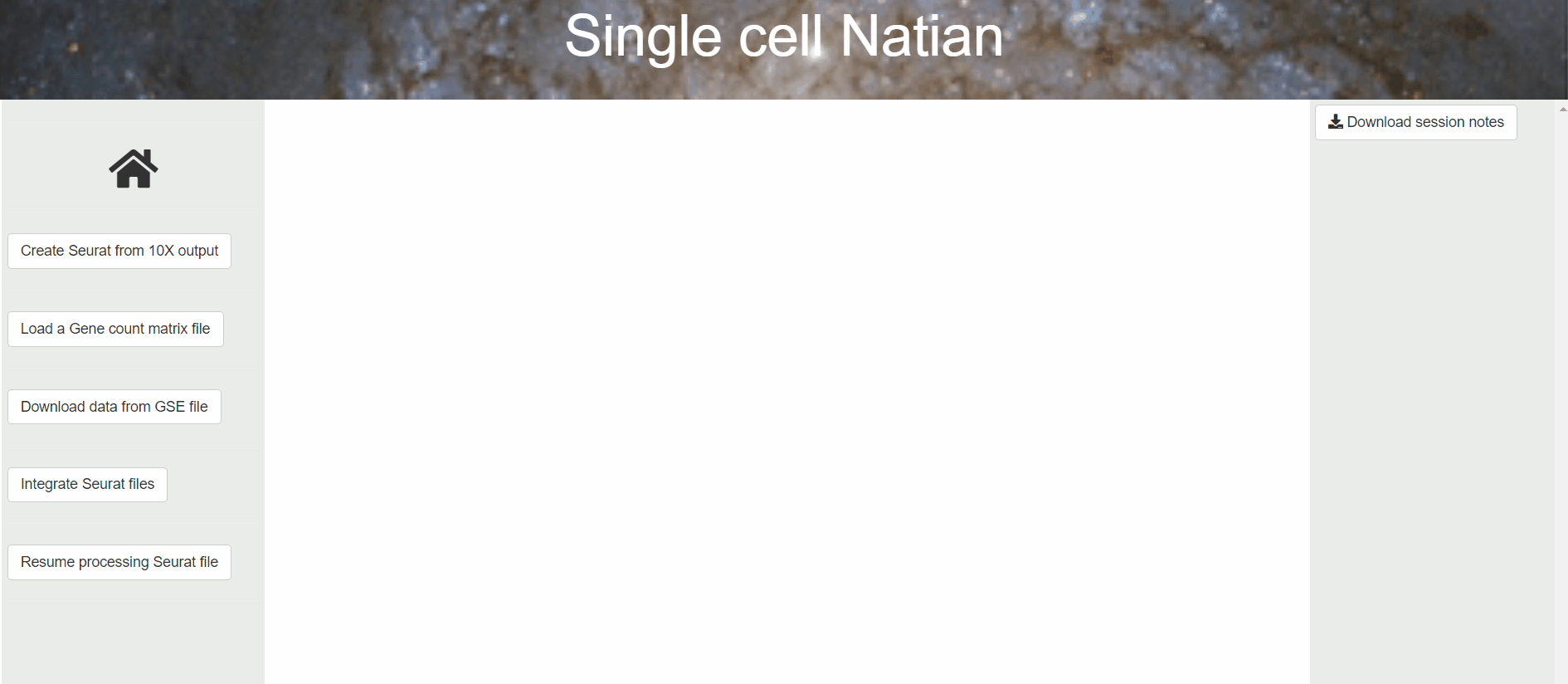6 First run
Natian
6.1 Ready-to-use apps
On Windows: Double click on the Natian.bat file within the Natian_v3 > Natian folder
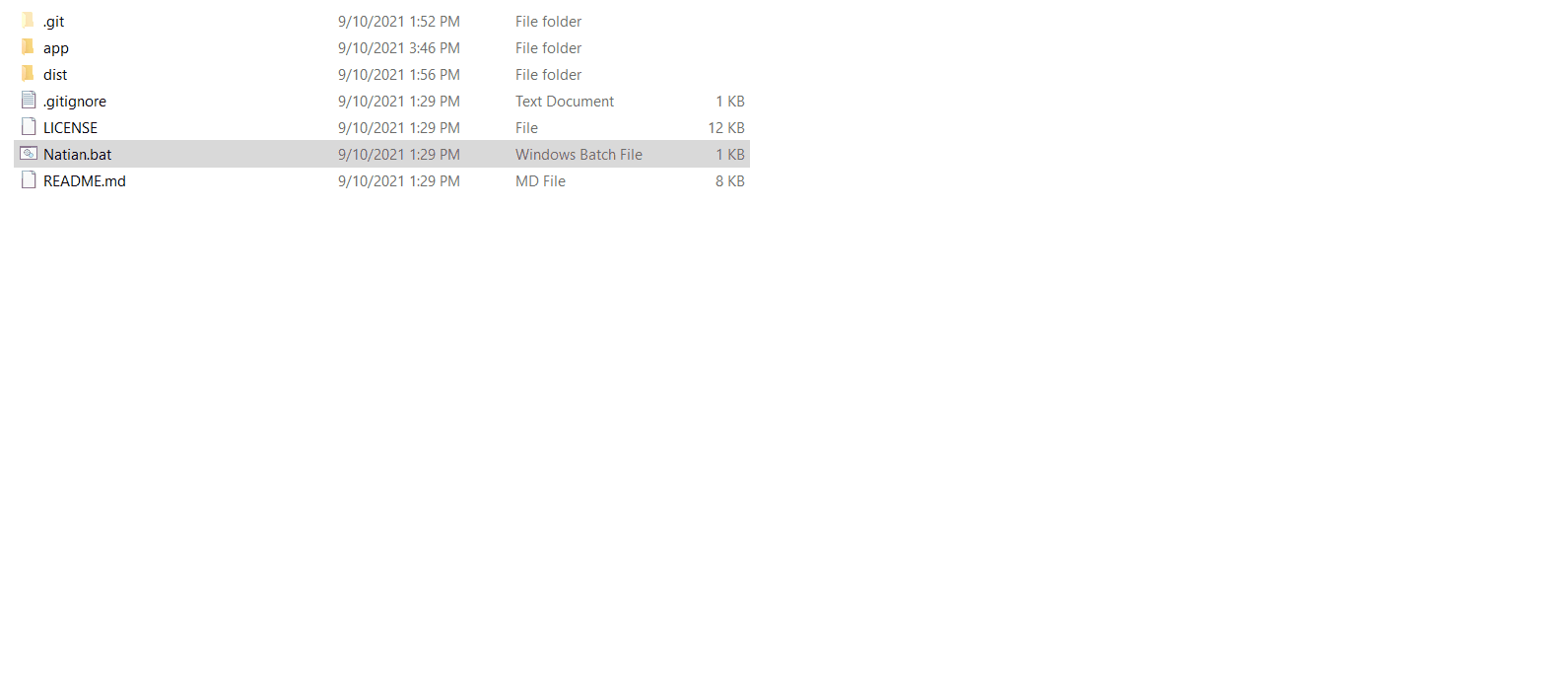
Open Natian.bat in Windows
On Mac: Double click on the Natian file within the Natian-darwin-x64 folder
6.2 Installation version
Install R, R studio and dependencies as described earlier
Open app_Natian.R file in Rstudio and click run app
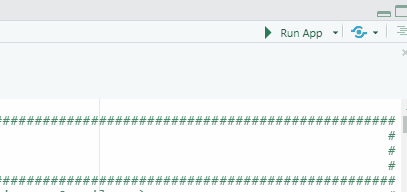
run app
We recommend that users run the app on an external browser such as Google Chrome, Internet Explorer, Microsoft Edge, or Safari using the run external option in Rstudio
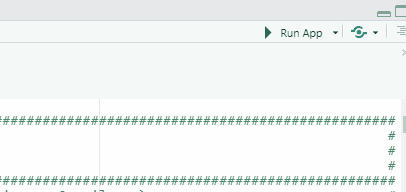
run external